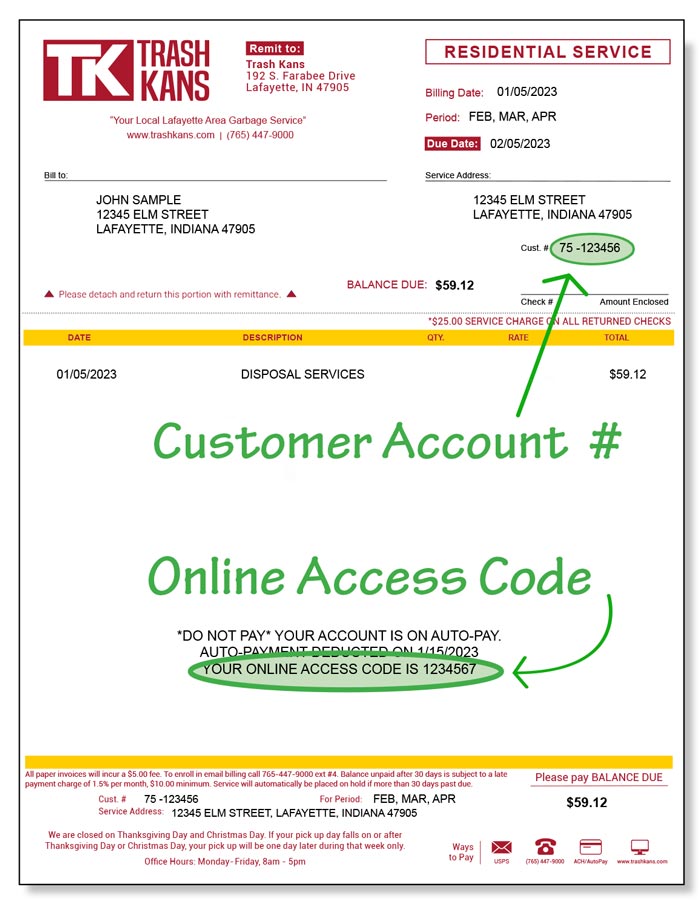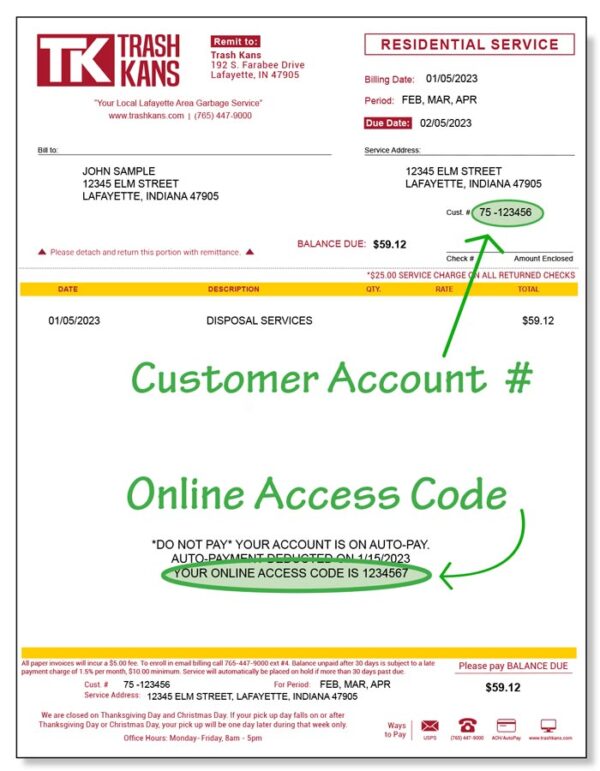Payments and Account Access
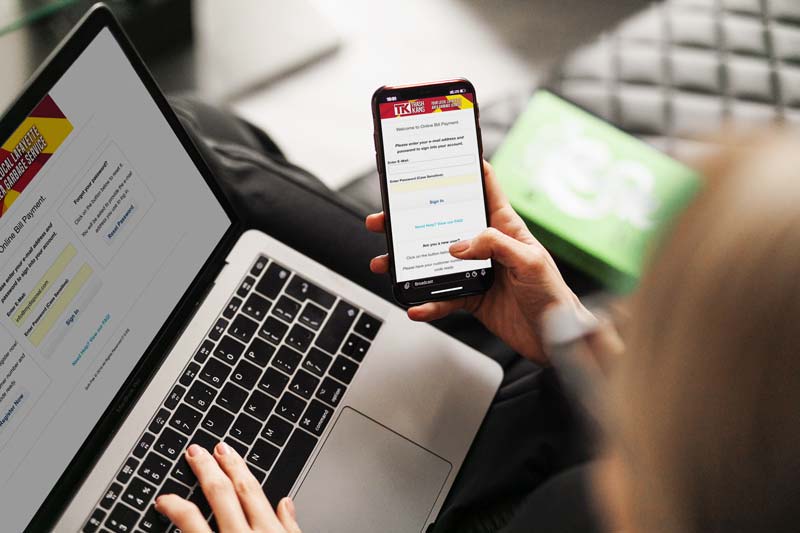
Get Started – Register Your Account
Step 1: Get Out Your Bill
Locate your TK customer number and your one-time 7-digit access code on your recent invoice.
Step 2: Head to the Accounts Page
Click the MANAGE YOUR ACCOUNT button on this page. You’ll be sent to the secure online site.
Step 3: Register/Access Your Account
Once you are on the account page, click Register Now and follow the prompts.
More Online Tools
Pay Your Bill Automatically
![]()
Never write a check again! Setting up automatic bill payment is a simple one time process. First, sign up for an online account. Then, within your online account, select automatic payments through your credit card or though your banking account. If you prefer, call us at 765-447-9000 and our account representatives will take care of the secure process for you.
You’ll never have to worry again about paying your bill on time or losing invoices. Your payment will be automatically deducted. Online payments may take 1-2 days for processing.